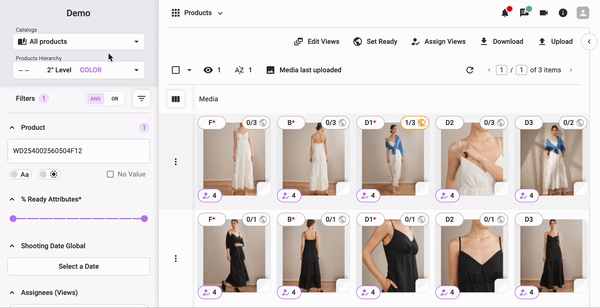Release Notes
Here you will find news and updates from your favorite Product eXperience Management platform.
2025
MAY
New 🌟
Products
Welcome to SeeCommerce, Self Configurability area
We anticipated this in past releases, and now it’s official: Admin users can now access SeeCommerce’s Self Configurability area, from which they can independently view and edit attributes, dictionaries and categories.
Autonomous creation, updating and deletion of attributes
By selecting Attributes from the left tab of the Self Configurability area, the list of attributes can be accessed quickly, thanks in part to the many filters and sortings that can be combined.
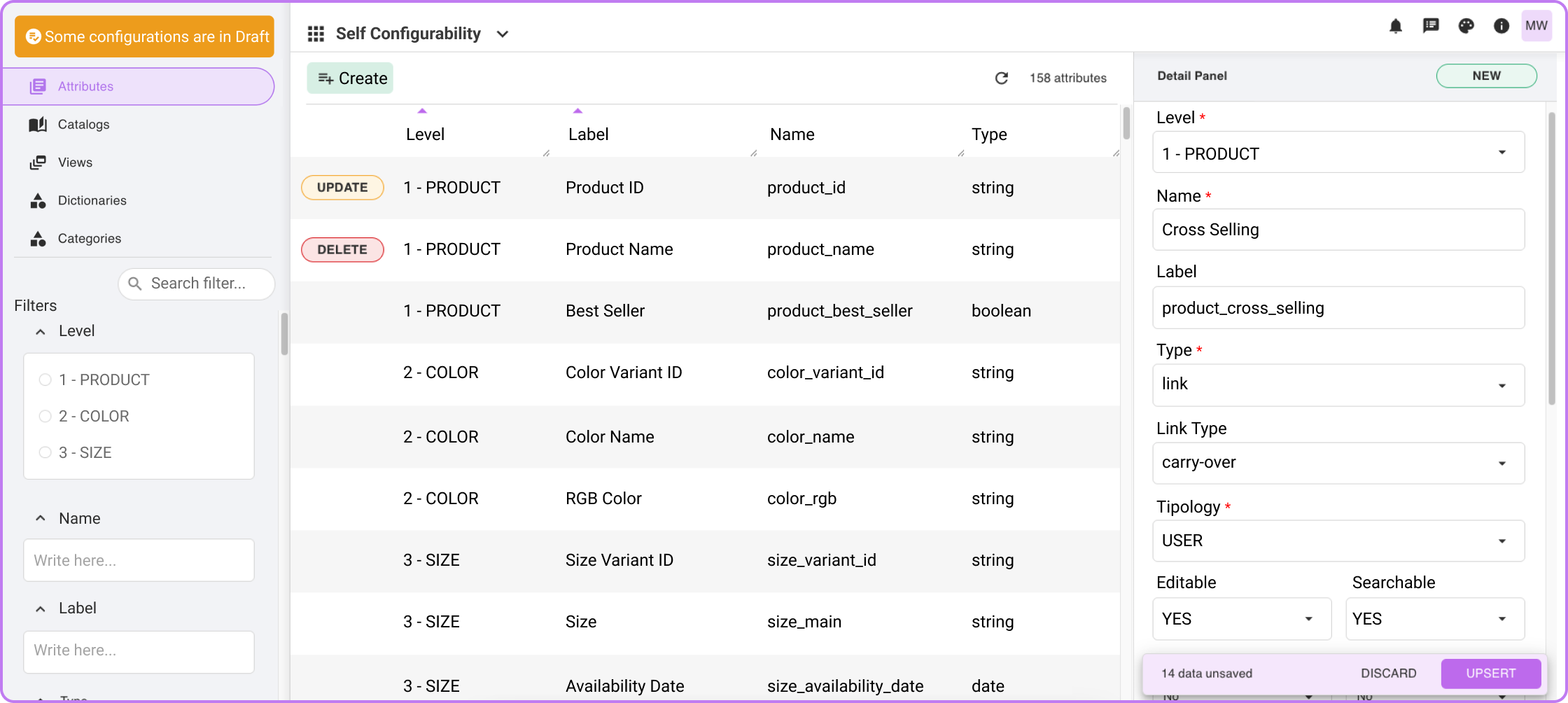
By clicking on the Create button or selecting an existing attribute, via the Detail Panel, elements such as name, label, and attribute type can be edited.
New, updated or deleted attributes are flanked by a green, yellow or red label.
Autonomous dictionary management
From the Dictionaries entry, once you have chosen the dictionary to manage and the reference catalog, if any, you can create, rename (the code and/or value) or remove a dictionary entry.
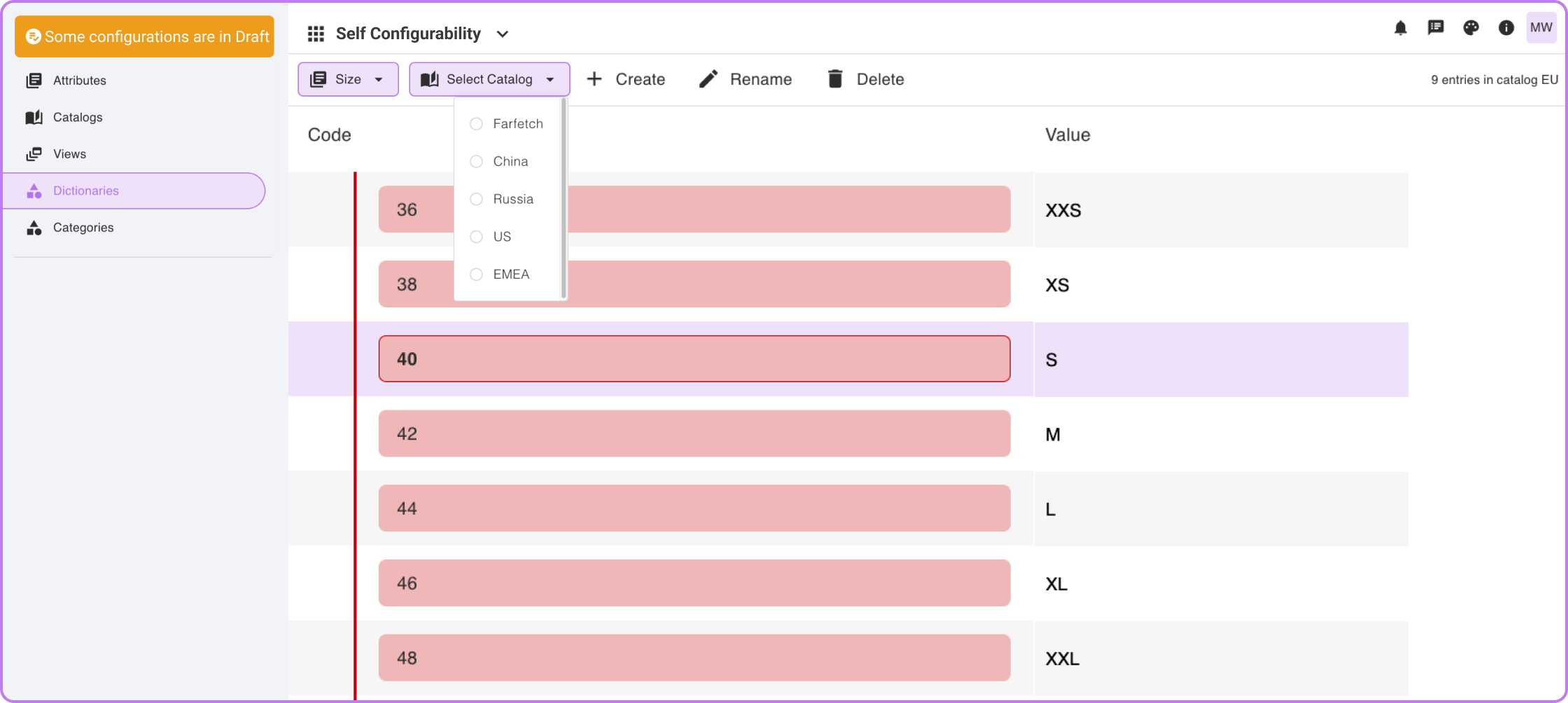
Autonomous category management
From the Categories item, having selected the set you intend to manage and the catalog, if any, the tree is accessed intuitively. Colors, lines, and numbers clearly highlight the hierarchical structure of the entries and their names (editable) in the various languages in which the catalog is available.
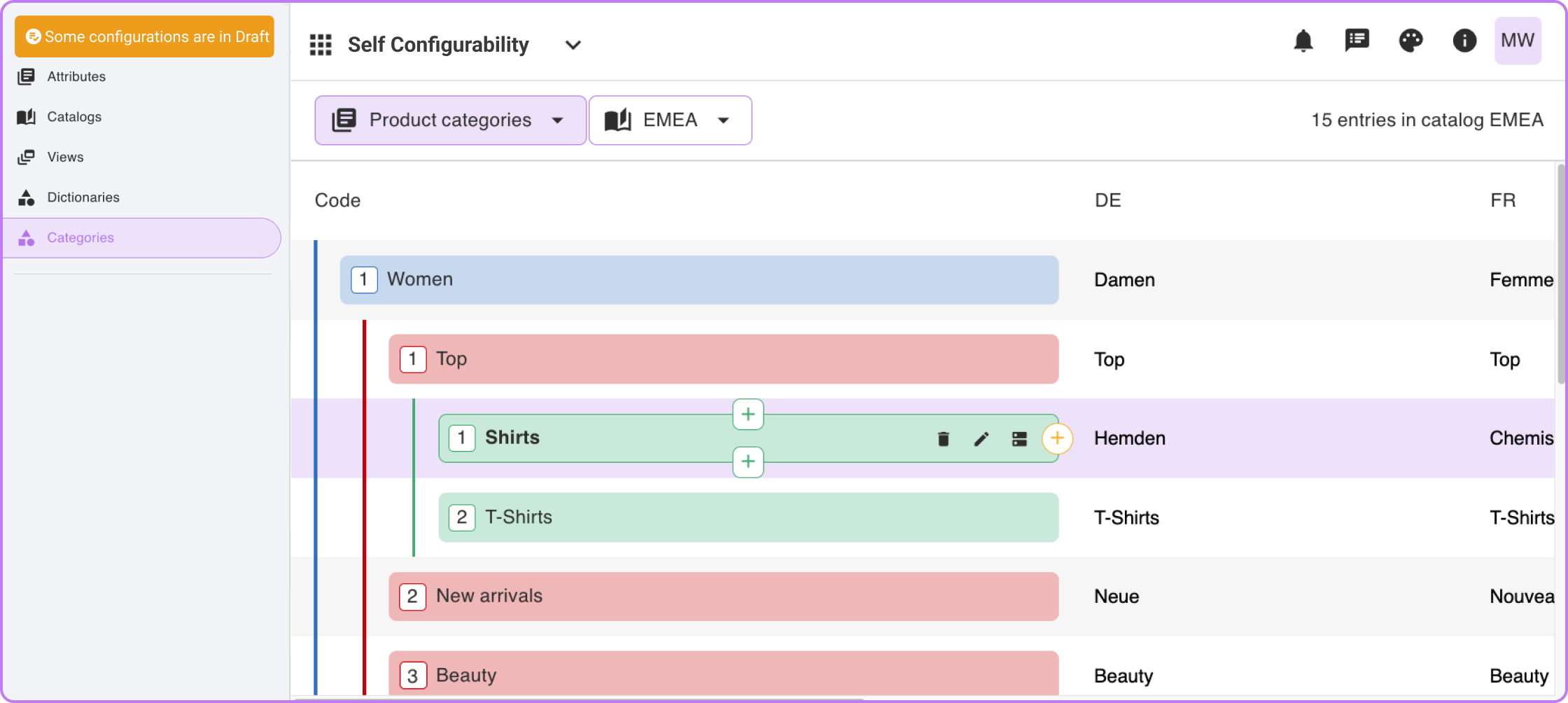
Clicking “+” above or below a category entry can add a sister category, while clicking “+” in the right border can add a daughter.
The other three icons allow you to delete the selected item, rename it, or reorder all items belonging to the same level as the selected one, respectively.
Propagation of the new configuration
Having completed the creation, modification, or deletion flows, one can propagate the new configuration by clicking Send from the Configuration validation tab that appears in turn after clicking the orange Some configurations are in draft button.
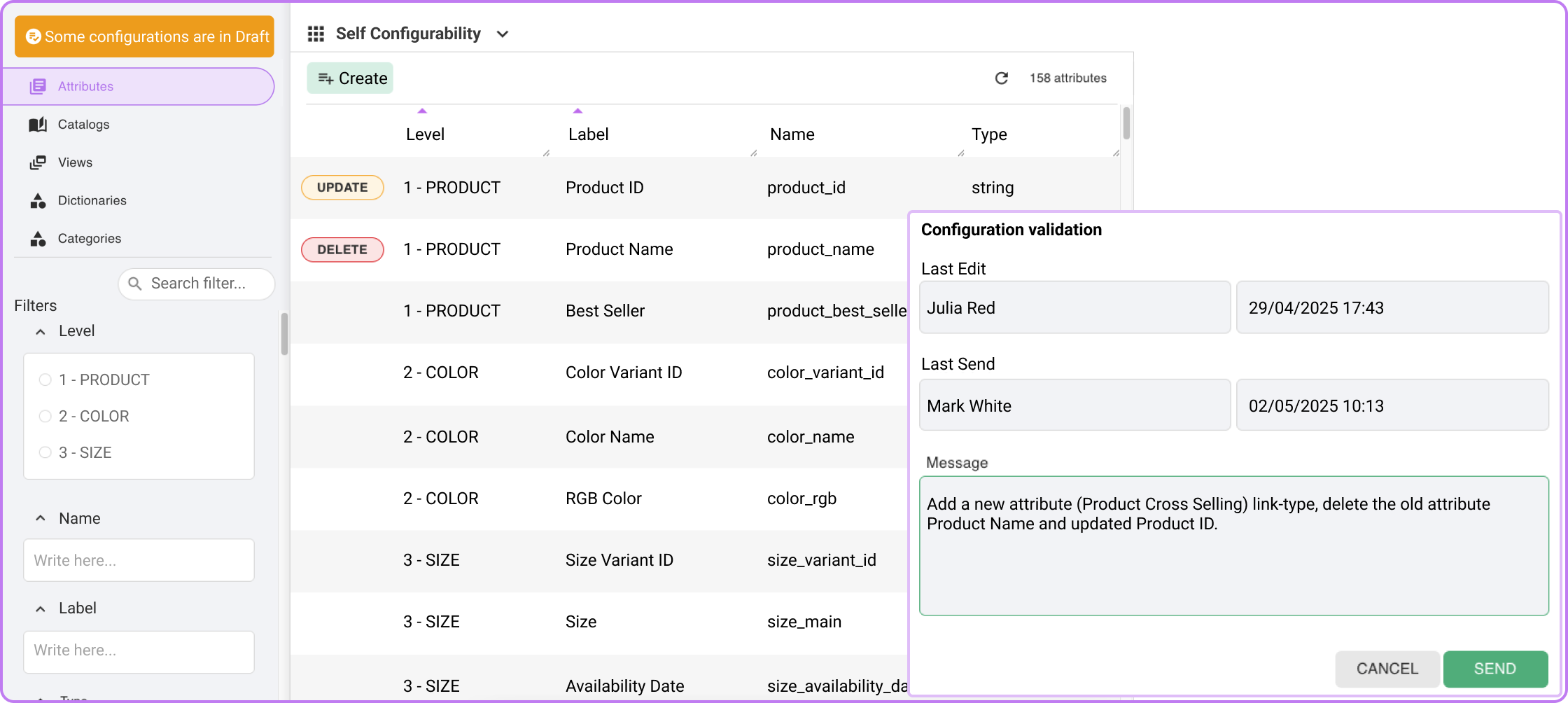
Powered 🏎️
Brand Portal
Brand Portal: evolved display of media and folders
As of this release, in all Brand Portal, it is possible to display media and folders, including with the “list” layout, in addition to the already present “block” layout. These are the same display modes already available within the Media Library area.
APRIL
New 🌟
Products
Important news about a new area of SeeCommerce
In the release note sent to all registered customer contacts on 07/05/2025, a substantial preview of one of the new areas of SeeCommerce PXM was provided.
If you are a client and have not received the notice, contact your Success Manager to receive a copy.
Powered 🏎️
Products
Optimize the performance of timely upload of a media
In this release we have enhanced the performance of loading media related to a specific view, whether it is done from the product list of the Grid layout (right-click on the view and “Upload Media”) and from the detail panel.
MARCH
New 🌟
Media Library & Brand Portal
Brand Portal: governs user registration
From this release you can manage users of all your portals directly from SeeCommerce.
Once a new user has completed registration, the admin will be notified through a push notification and an email, prompting him or her to confirm (or reject) the registration.
Approval will be from the new Portal User Management section, which will also allow users to define permissions, assign roles, and manage users already registered in one or more portals.
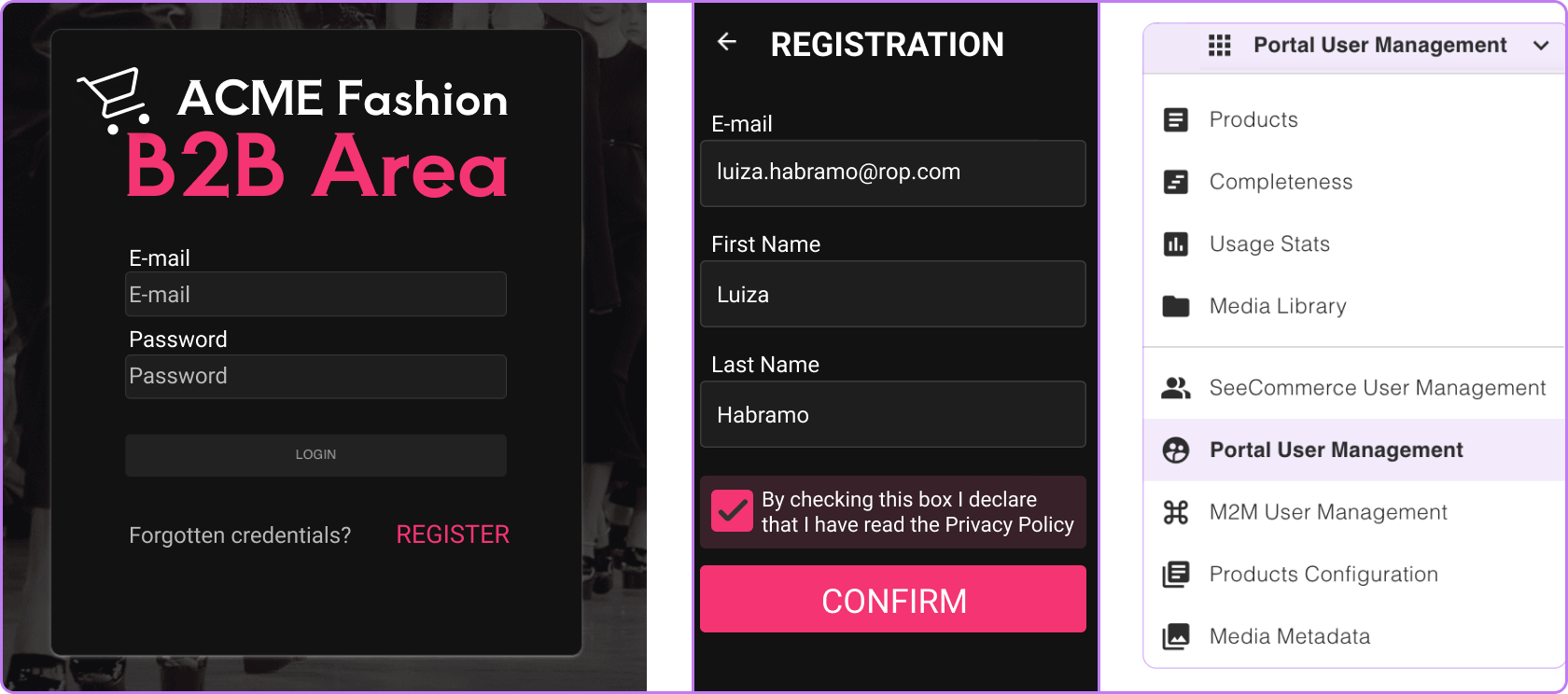
FEBRUARY
New 🌟
Media Library
Public Url, Shared Page and Shared To filters arrive
Finding digital assets in all sections of Media Library becomes even more instantaneous.
As of this release, in fact, three new filters are available:
- Shared To: to retrieve files and folders shared to one or more internal users (with real-time preview of the number of shared assets)
- Shared Page: to access externally shared folders via Share Page
- Public URL: to filter files shared externally via public links.
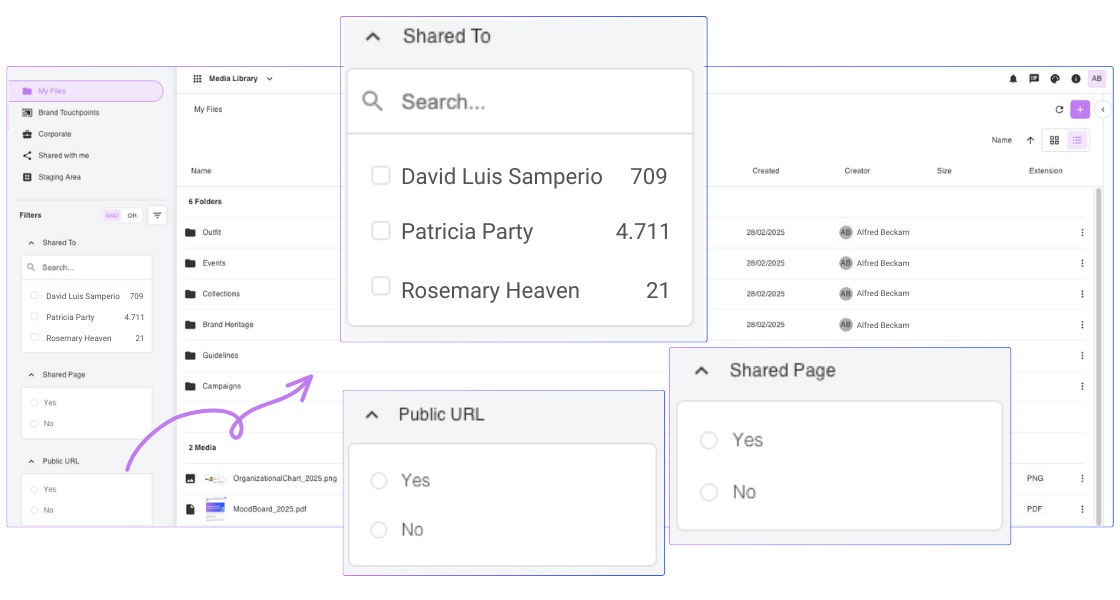
The new filters can be combined with each other and with all those already in the platform with AND and OR functions. To use them, you simply add them to one of the Filter Sets you have already created or create a new ad hoc set by searching for them by name from the Set Editor.
JANUARY
New 🌟
Products, Media Library
Selective downloading of media renditions
As you may know, thanks to the capabilities of Dynamic Asset Transformation, SeeCommerce–starting with the media you upload–generates a series of standard and custom versions of the file (renditions), differing in weight, size, and so on.
From this release, in both the Products area and the Media Library area, the moment you want to download a piece of content, you can take advantage of selective downloading of renditions.
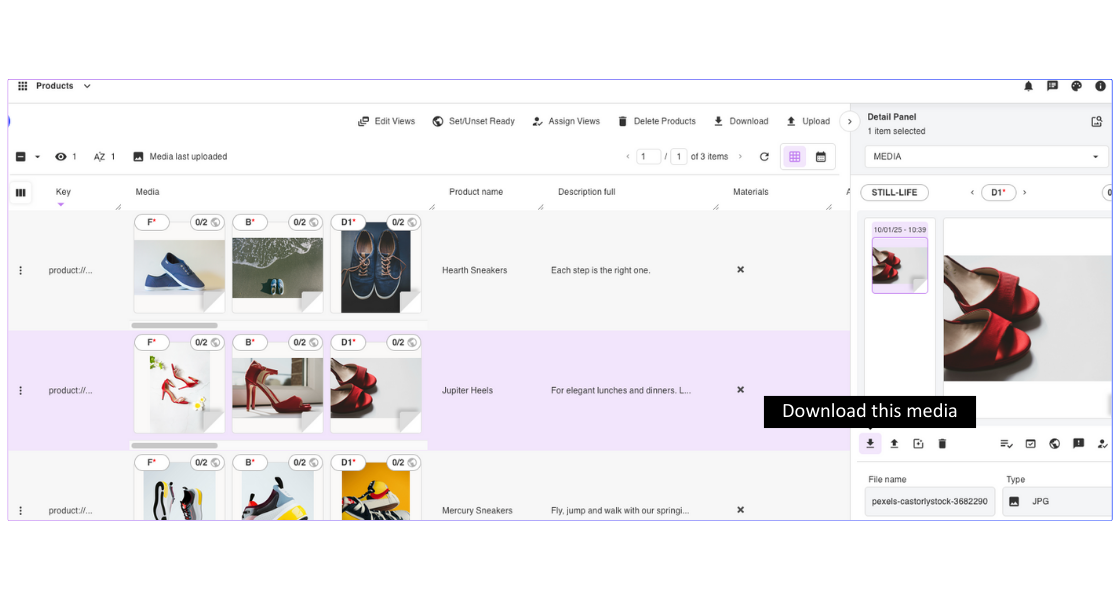
Having selected the view of one of the products and clicked download, you can choose to download the media in versions of one or more renditions, either from those generated by default by SeeCommerce or from those configured ad hoc for your brand.
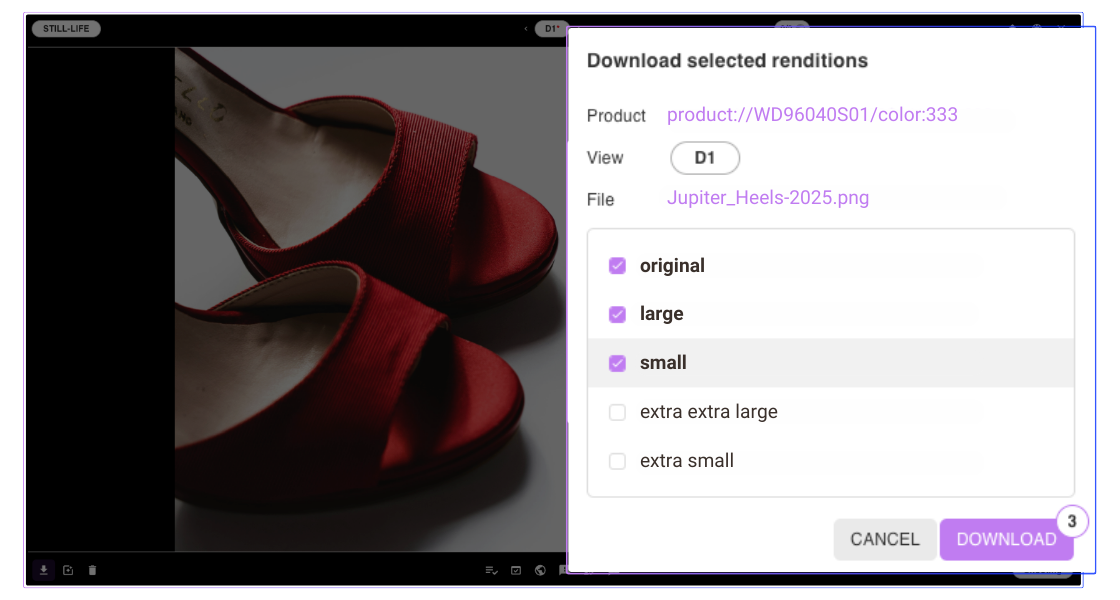
Powered 🏎️
Media Library
Rendition display is customizable
From this release you can determine which renditions to display (and download) from the Media Library; a very useful option if you feel that one or more of those configured for product media do not also serve you for content in the library.
2024
NOVEMBER
New 🌟
Products
Massive depublication of photos, videos and documents
Minimize the time to manage your catalogs, revoke obsolete photos in a flash or diversify the promotion and communication strategies of your channels: SeeCommerce is also all this!
From this release you can select one or more products and depublish previously published media and documents.
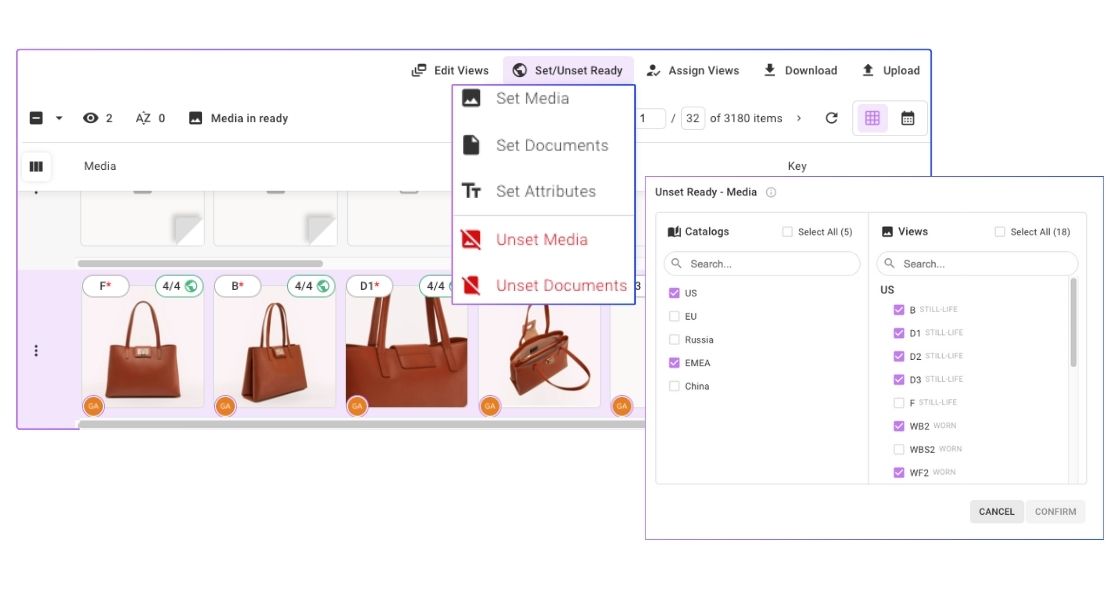
From now on, you can choose to depublish only one, some or all of the views of products, on one or the multiple catalogs in which they are featured.
In other words, control of your digital product assets becomes even more instantaneous and granular through massive depublication.
Powered 🏎️
Media Library
The new Media Library is here to stay (and grow)
In recent months, we have released several evolutions related to the SeeCommerce Media Library, our contribution to your need to manage all brand assets from the same solution where you organize and propagate product content.
Since launching a few months ago, we have enriched Media Library with valuable features – such as the autonomous management of dictionary-type metadata – and enhanced the performance of the area Share Page. And it didn’t end there.
During 2025 we will release many new features that will further elevate the quality (also) of your streams of Digital Asset Management.
OCTOBER
New 🌟
Platform
Share Filter, Column and Attribute Set
A valuable collaborative innovation for the entire platform and, in particular, for the Filter, Column and Attribute Set features.
From this release, in fact, once you have created your Set, you can make it public. That way you’ll share it with the rest of the teams, who can import it and use it as you do. And if you change your mind? Well, you can retire it and no one will ever see it again.
Products
Compare shots with Image Comparison
Now you can compare two averages of a view and evaluate their post-production without downloading and viewing them locally or leaving your PXM platform.
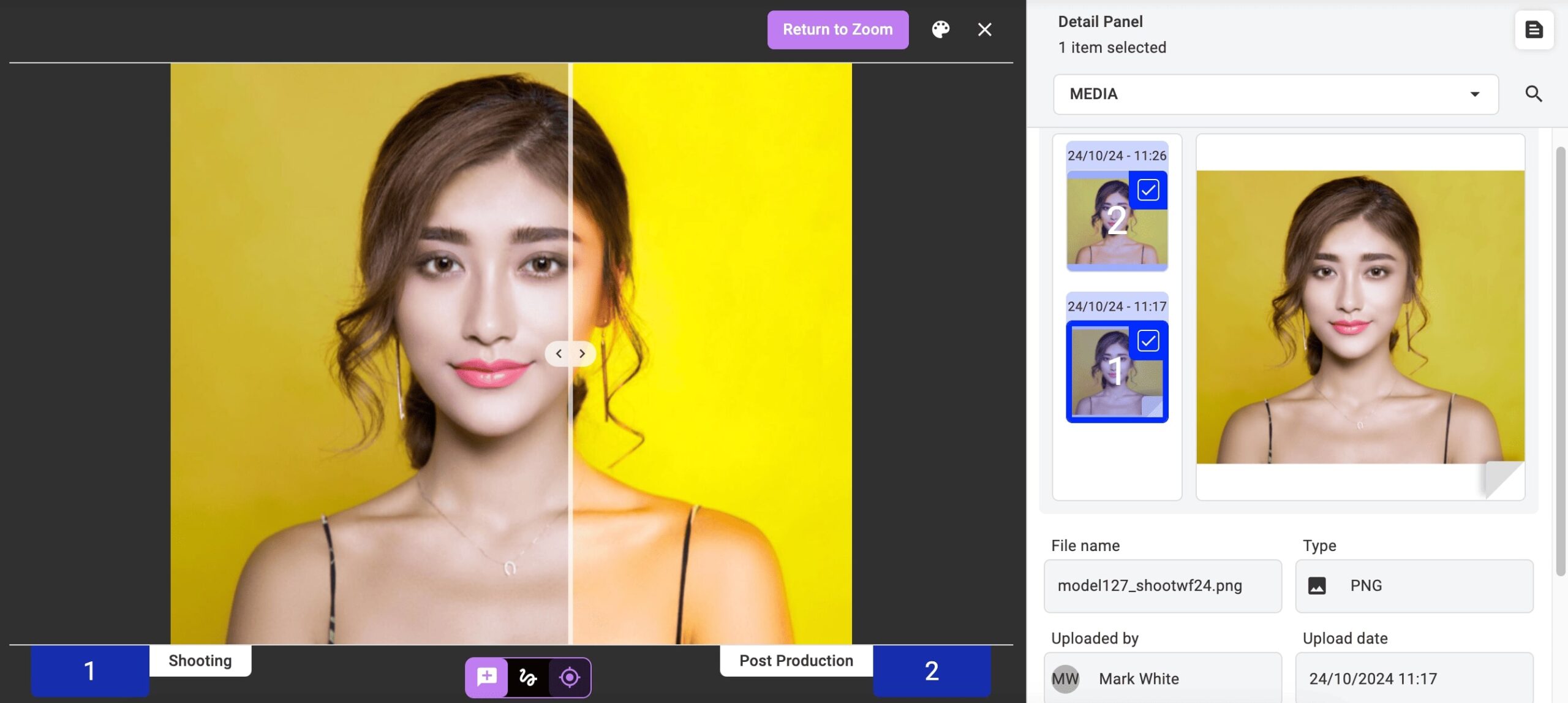
Once activated, the slider overlays the two shots, and with the comparison bar you can shift the view from one to the other on the fly. As you unearth the differences, you can also add text or graphic annotations useful to the rest of the team.
Powered 🏎️
Platform
Search everything you need on the Share Pages
Have you noticed that from the Share Page section your external collaborators access files and folders even faster? In fact, thanks to the brand new search bar and filters by file type, the items displayed update in real time.
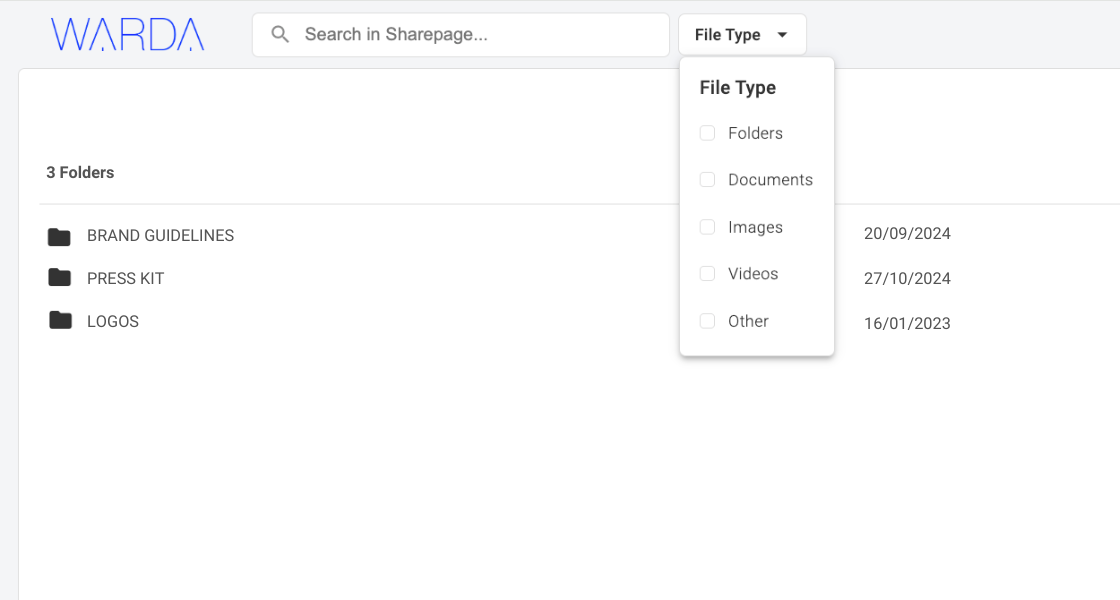
Media Library
Creating Metadata Dictionary
Dear and dear admin users, from this release in Media Library you can define single- or multiple-selection metadata independently.
In addition, when filtering, selecting (or deselecting) one or more options dynamically expands (or narrows) the results.
Platform
InDesign files: dynamic zoom and thumbnail arrive.
From this release, whenever you upload a new InDesign file, SeeCommerce will generate the asset thumbnail dynamically.
Get ready for an even more immediate preview of content that you can even zoom in on, without needing to download it locally or launch the Adobe suite.
Fixed 🔧
Platform
New hyper-performance library for Zoom feature
As of this month, the Zoom-related code library has been replaced with a more advanced one. The goal? To enhance performance and loading time of the feature.
SEPTEMBER
Below is a summary of the main new features updated and released during the summer of 2024.
New 🌟
Products
Fly directly to end channels with AutoReady
One of the major innovations in recent weeks is undoubtedly AutoReady.
It is a valuable feature for managing the delivery of product attributes and media that you do not subject to validation, enrichment or post-production flows.
In fact, with AutoReady, you can Automate the publication of assets and data On your touchpoints, Without the need for a click. SeeCommerce takes care of that!
Products
Establish for each layer default Filter and Column Set.
Turbocharge searches and consultations, by setting Filter and Column Set by default for each level. It’s as simple as that: in the latest release note you will find a GIF showing you how to do it (are you a customer and don’t get the release note via e-mail? Write to us!).
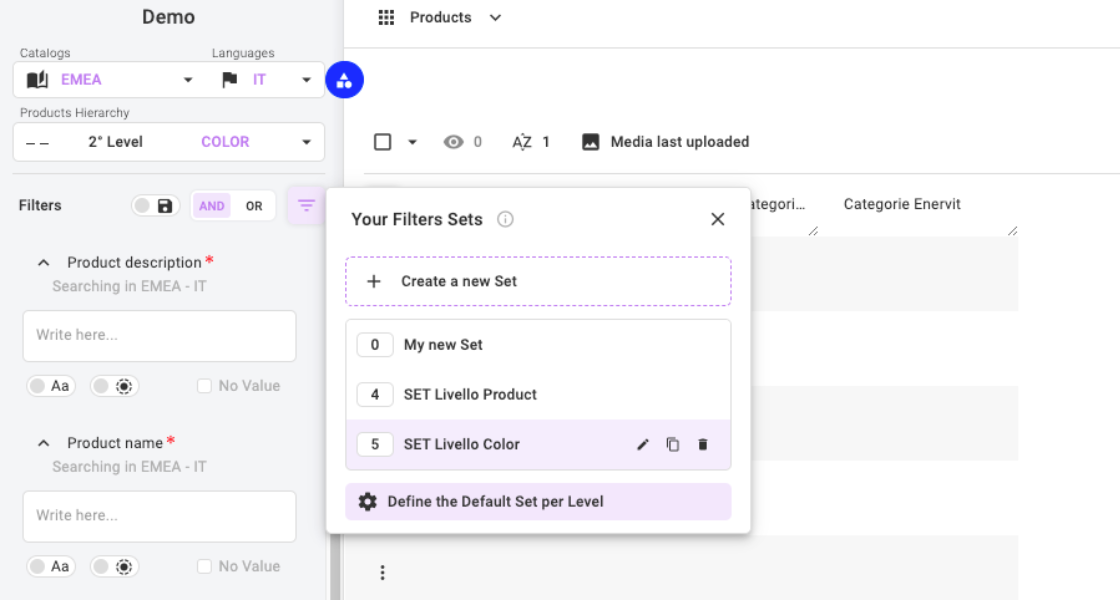
Platform & Performance
Customize the platform theme with your brand colors!
Have you already started customizing the platform theme? By clicking on the palette in the upper right corner, you can choose one of the palettes we have designed for you, defining the look and colors you prefer.
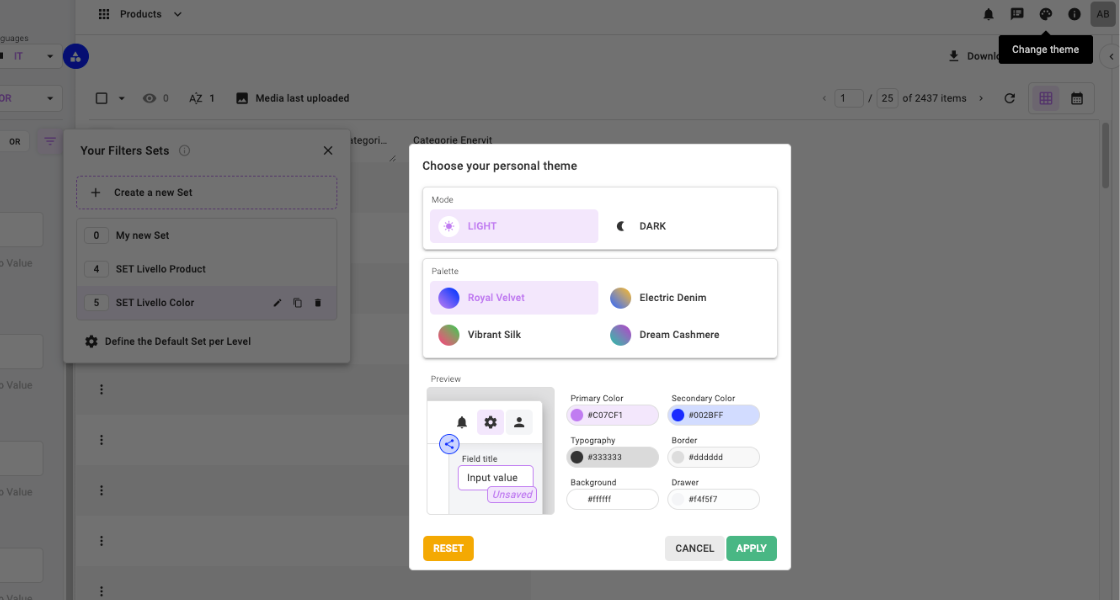
Powered 🏎️
Media Library
Share Page: an increasingly high-performance space
Since last spring, the Media Library 2.0 has been tirelessly undergoing numerous functional evolutions, making it an increasingly high-performance space for governing digital assets.
The freshest news concerns the Share Pages, which we have strengthened in recent weeks on several fronts:
- making their interface even more responsive, as they now fit on top of any mobile, tablet and desktop device;
- introducing the full power of our zoom lens to make your stakeholders unearth every detail of any digital asset as well;
- Enabling massive downloading of assets in a folder.
Products (Miscellaneous)
Rules engine, media URL export, interface evolutions
Among other features offered, SeeCommerce PXM users can:
- the rules engine is even richer: the goal is still the same: to break down your manual labor
- now in the product data export Excel sheet you can also enter themedia URL
- the charts with which you monitor completeness and readiness now feature dynamic, colorful progress bars to give you an instant glance at each flow.
MAY
SeeCommerce PXM introduces a new feature designed to improve the experience of companies that need to manage and make accessible pdf catalogs and manuals of their products.
Now, document files, including in video format, become an integral part of the SeeCommerce PXM experience, offering even end users of the site the ability to easily browse and download necessary product manuals.
Product document file management
Manuals, pdf catalogs, videos, etc.
SeeCommerce PXM introduces a new feature designed to improve the experience of companies that need to manage and make accessible pdf catalogs and manuals of their products.
Now, document files, including in video format, become an integral part of the SeeCommerce PXM experience, offering even end users of the site the ability to easily browse and download necessary product manuals.
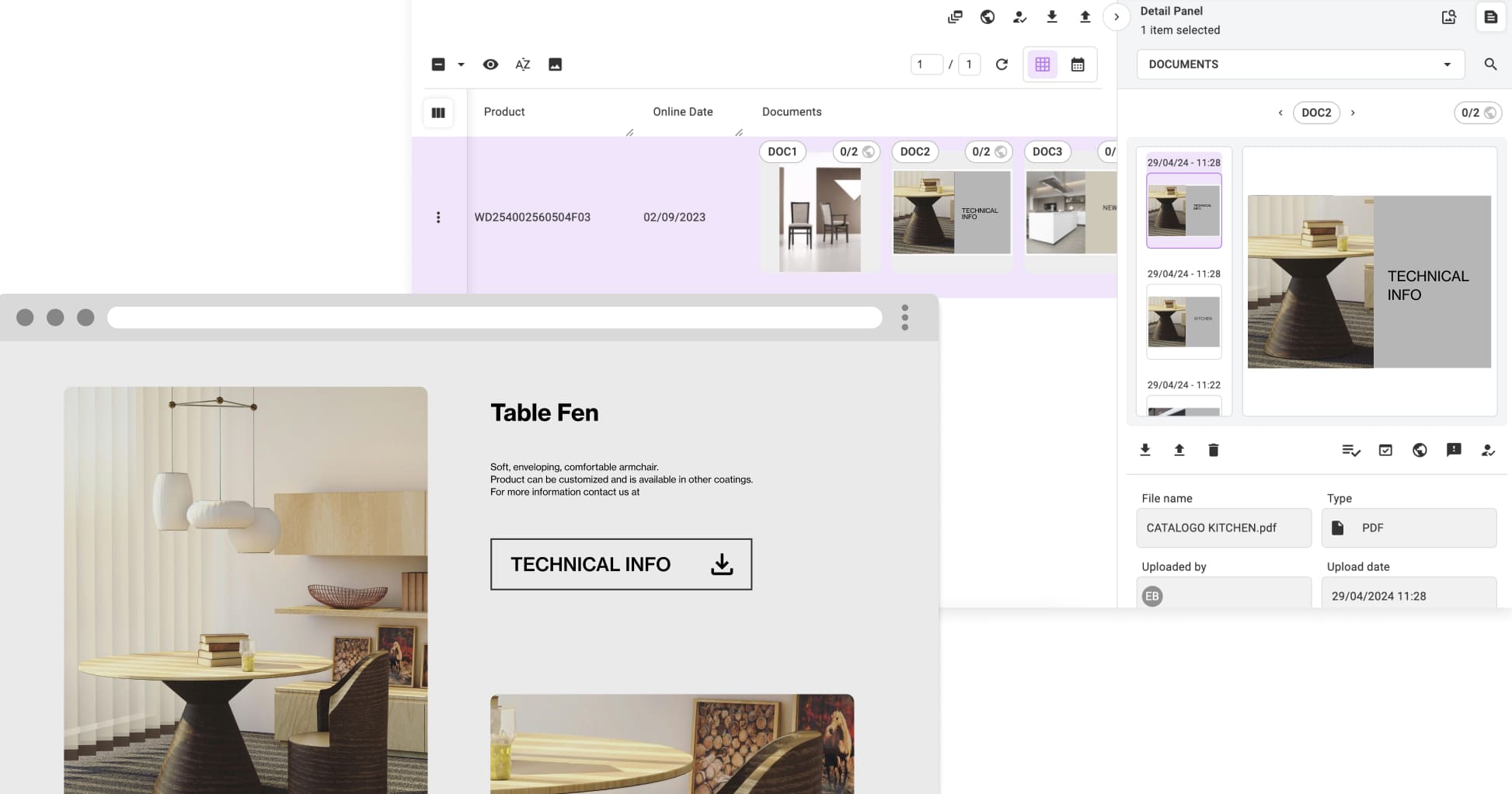
Among other features offered, SeeCommerce PXM users can:
- Configure document type views, individually and massively.
- Upload multiple versions of the document file, maintaining the history that ensures that changes can be tracked over time.
- Assign document view processing to specific users
- Create a shareable link of the file.
- Publish documents in the desired catalog to make them easily, accessible to the end users of the site, with the possibility of massive publication.
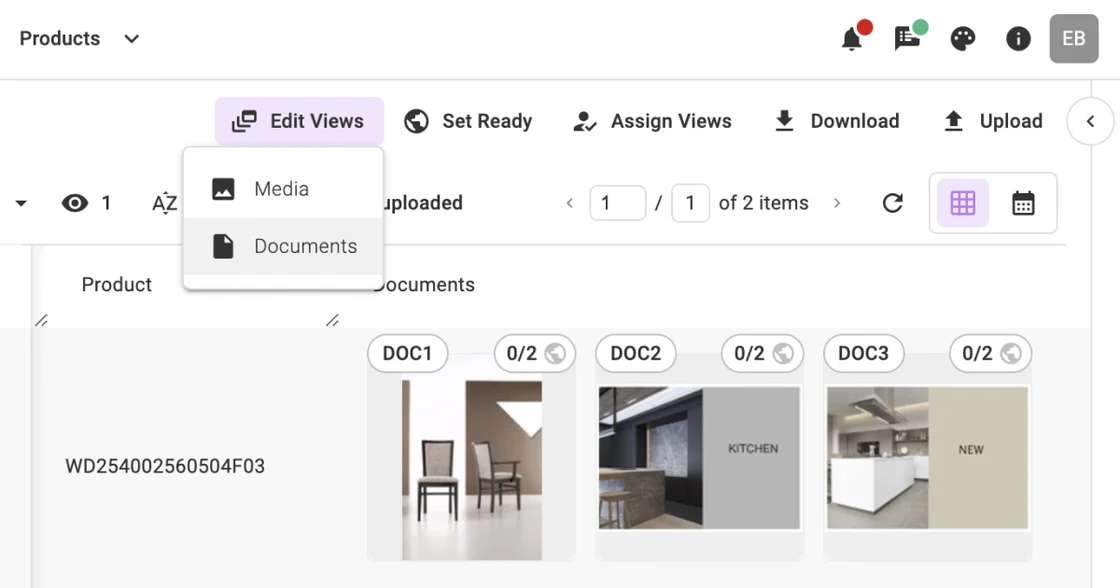
This new feature gives companies greater flexibility and control over the management of manuals within SeeCommerce PXM, improving the overall user experience and enabling more efficient distribution of product information resources.
APRIL
Media Library 2.0
The bar is raised even higher with the new Media Library 2.0, an area where all the Brand’s editorial files reside that can be archived, tagged, shared and distributed on external platforms, eliminating the problem of duplication.
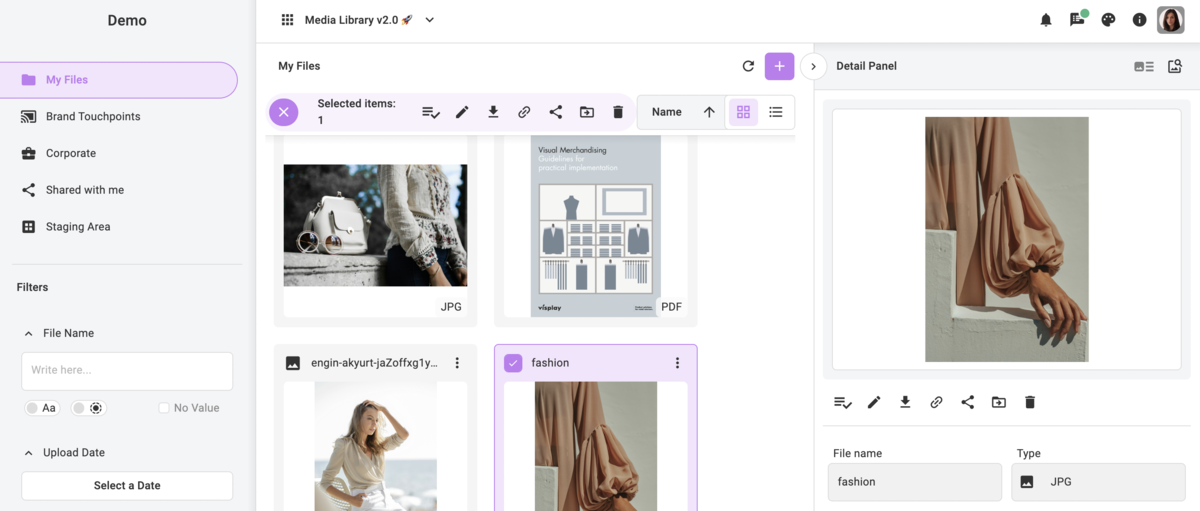
Here are the main updates:
Performance: Improved performance enables everyday tasks to be carried out even faster, thanks to superior technical optimization and the introduction of new micro-functions that greatly facilitate daily operations.
Brand & Touchpoint: We have dedicated a section that allows direct management of portals (such as Press and Trade portals) and external corporate archives, offering the ability to create folders, subfolders, upload and move files securely, thanks to the associated permissions, without burdening the portal or generating duplicate files.
Corporate: Not just sharing between internal and external users on the platform, but an area completely dedicated to corporate content that can be used by everyone. Designed to contain material that can be consulted by the entire organization.
And much more: There is no shortage of broader features such as metadata management that allow customization of assets with specific information.
2023
JUNE
Performance and new updates
Let us start with an undeniable fact: brands are investing daily in customer eXperience by increasingly focusing on dynamic media content such as video and images both at very high resolution. Therefore, we are constantly working to improve the performance of our platform in sync with new market trends and needs.
In the last update we improved the upload and data processing capabilities by 6 times compared to the previous version. This results in an even more fluid and faster experience that can smoothly handle the increase in media used by our customers.
In addition to performance, we worked on improving the Share Page, a function accessible in the Media Library section.
It is now possible to use the pyramidal zoom technology to display images at very high resolution, equal to the original shot.
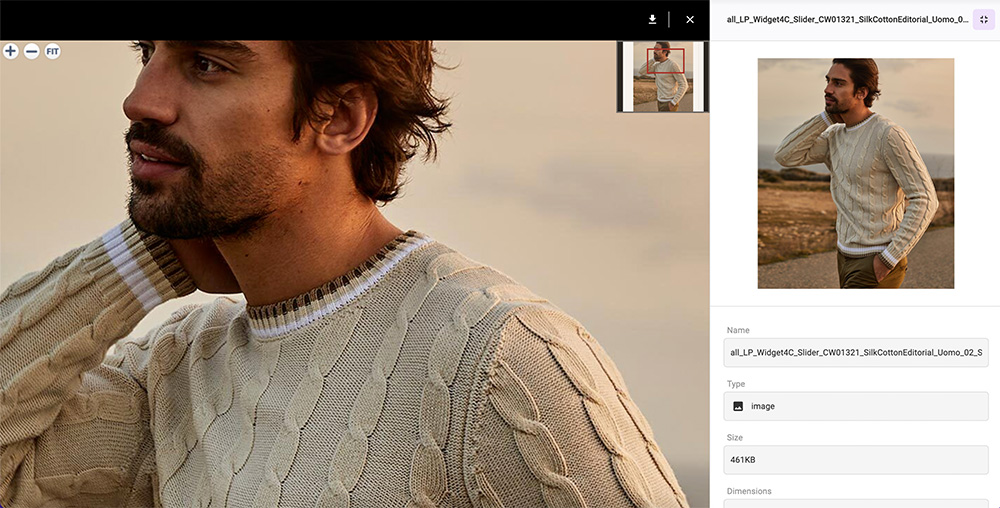
In addition, more information about the files has been added, such as the size in bytes (Size) and the size in pixels (Dimensions). Finally, the Share Page can be customized with your brand logo.
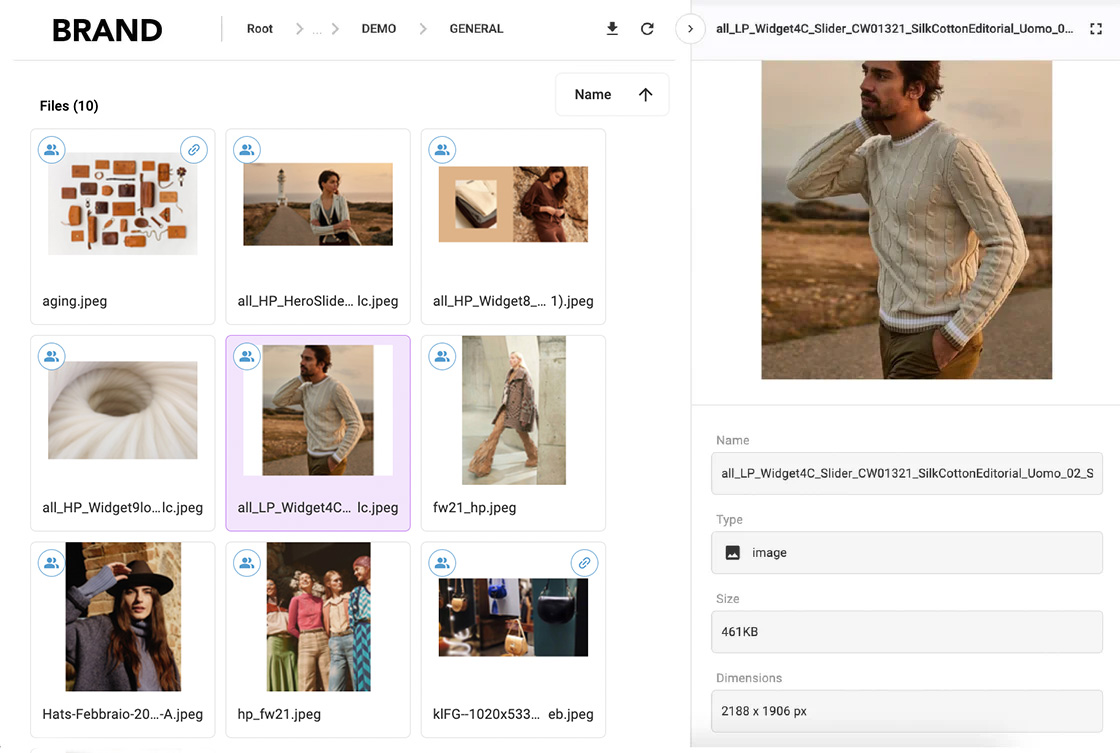
MAY
Display of media content associated and not associated with the product
You can now view all product media content uploaded to the platform, both those correctly associated with the product and those not associated with it.
Thanks to the addition of the Unassociated, it becomes easy to filter media content not yet associated to check why.
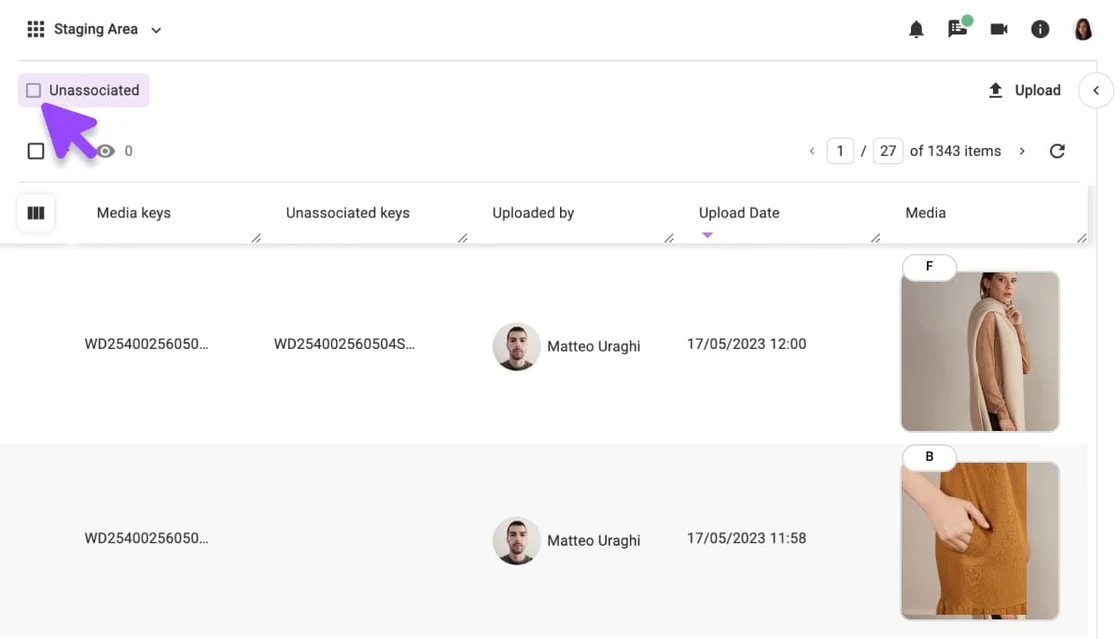
Media file containing two or more media keys
We fixed duplicate media that contained two or more in the file name Media Key *. Now it is possible to display all the media information associated with multiple products in one row, without duplication.
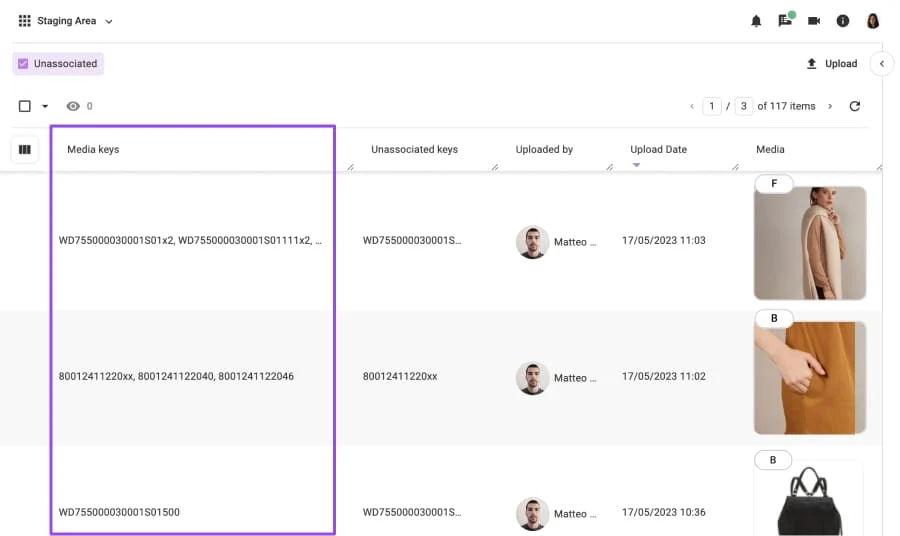
New columns: Media Keys and Unassociated Keys
As part of the update, we introduced two new columns. The column Media Keys provides a unique identifier for each media content uploaded, regardless of whether it consists of one or more Media Keys. The column Unassociated Keys specifically highlights individual Media Keys that do not correspond to any product, making it easier to identify and resolve any discrepancies.
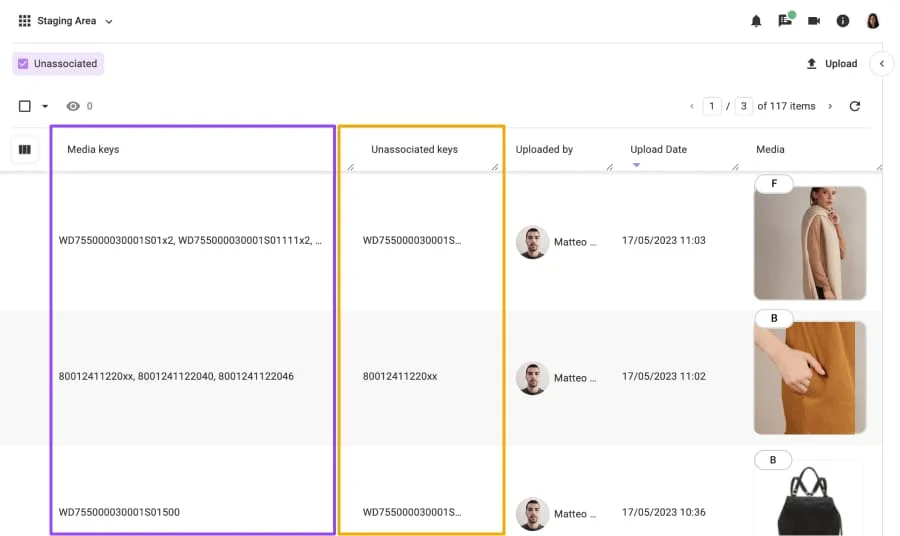
APRIL
Usage Dashboard
We are pleased to announce that as of today, customers using CDN services provided by SeeCommerce, such as AMAZONAWS Cloudfront, Cloudinary, Akamai and soon many others, will be able to keep track of all consumption information through the dedicated dashboard(CDN Usage).
In the same area, but in the Storage Data dashboard,you can instead monitor the space occupied by files within the system.
With the intuitive user interface and clear and accurate graphs, you can monitor your consumption in real time and adjust activities according to your needs. With this new feature, you will have the ability to get a detailed overview of CDN consumption and file storage space used.
What does the Usage Stats area look like?
Users who have the visibility can reach the “Usage Stats” section and select the period of interest by filtering the dates in the left panel. In particular, the “Storage Data” graph allows you to view the specific consumption of various file types. In the right panel, on the other hand, all information regarding the number of active catalogs, products present, attributes used, users active and disabled, and touchpoints configured can be found.
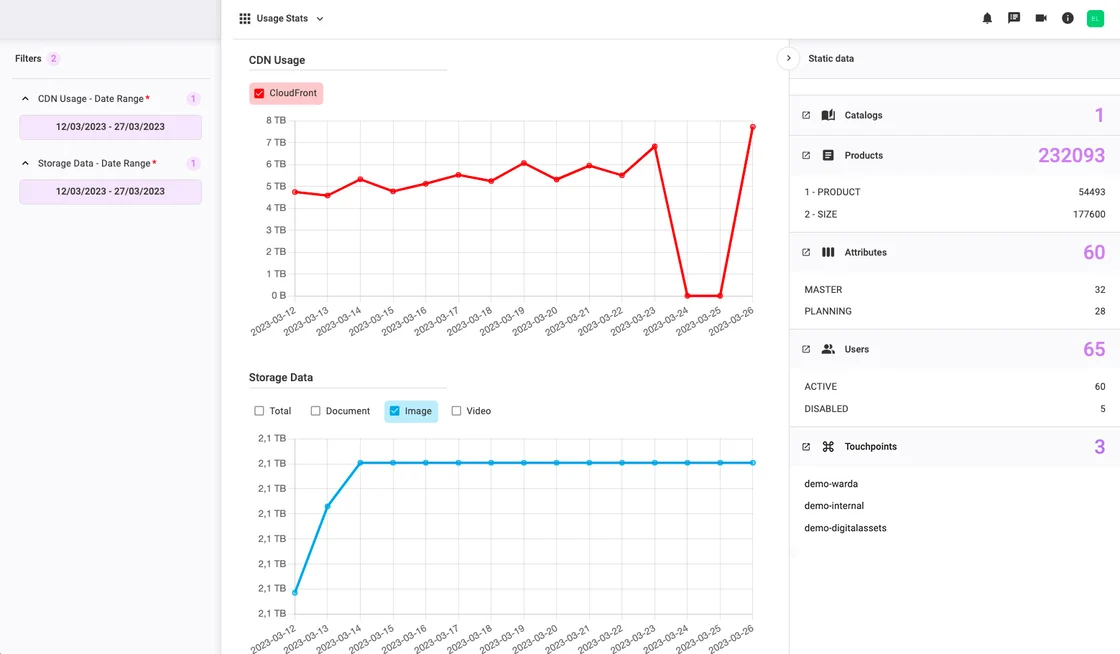
MARCH
Massive Media Downloading
Doing massive downloads of specific media in the product section has become even easier. We have introduced some options that allow you to specify in more detail the media you wish to download. You can choose between original, post-produced and/or video shots, the type of shot (e.g. still-life and worn) and the type of view such as Front, Back, Detail and so on. Also in the modal you can choose the name under which to save the files (original name, product code, or the date of shooting).
Sorting users in the assignment modal
In the assignment modal, either massive or view-specific, there is now an option to sort users by name or by their relevance within the assignment, i.e., those users who have been assigned the most views. Also, once you choose the sorting criteria you can change the direction from “descending” to “ascending.”
Disabled user viewer
In the same modal windows, you can view users who are no longer enabled in the platform, so you can manage old assignments involving them.
List view in Media Library
We have added a new option in the “Media Library” section that allows you to view files and folders differently in both the “My File” and “Share with me” sections. In fact, you can now choose to view them in list format for better enjoyment of files and folders, in addition to the classic block view. To change the view, simply click on the button located in the upper right corner, just above the sort menu.
FEBRUARY
Calendar View
To make the scheduling attributes even more performant, we have integrated the Calendar view, which allows even more efficient control of tasks, again facilitating the work of all users.
The calendar view can be reached directly from the Product section via the button in the upper right corner, just above the grid. In it are collected all the active Planning attributes that can be filtered according to catalog, registry level, and attribute name.
Through the calendar view, you can easily locate the day’s tasks or upcoming deadlines and reach the related products involved. In fact, the products linked to each attribute can be edited (individually or in the multi-product mode) without having to leave this view or, if necessary, choose to display them in the classic grid view.
JANUARY
Document Viewer
We have introduced into SeeCommerce the ability to easily and conveniently view and browse various types of documents and files, such as Word (docx), PowerPoint (pptx), PDF and Excel (xlsx), without having to download them first.
Simply open the document preview to access it, and if necessary, the text search function allows you to quickly locate the content within.
Of course, there is no lack of all the existing features, such as downloading, file renaming, link creation, sharing, Digital Right fields, etc.
New catalog filter and category panel
The filter side panel has a new design to make catalog-based search even more efficient. In particular, the catalog filter becomes more prominent, positioning itself at the top of the column. In the new version, it will be possible to filter products using a drop-down list that will offer the following options:
- All Products: Shows all products, whether or not they are associated with a catalog.
- Products in ANY catalog: shows all products that have at least one associated catalog (if the tenant has only one catalog this item is named Products in catalog).
- Products in NO catalog: shows all products not associated with any catalog.
- If your tenant is multi-catalog you will also have the ability to filter products by specific catalog, you will find them under the heading Products in a specific catalog.
For each catalog you can also select the language in which the attributes are displayed.
N.B.: To view filters and values in grids that belong to multiple catalogs and multiple languages it will be necessary to select the specific catalogs and languages desired. This will allow you to filter products according to the preferences you set.
The panel dedicated to product categories Is easily accessible. After selecting the catalog, simply click on the “categories” button that will appear next to it, highlighted by a blue animation. In case the tenant has only one catalog, the category will be visible by selecting the Products in catalog.
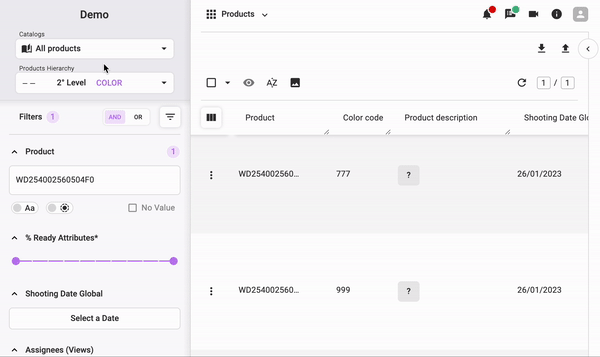
Advanced search for codes and labels in dictionary-type filters
It is to perform a more precise and quicker search by using both the code and its language label in dictionary-type filters. The corresponding search field will make it easy to find the desired values from those available.
VIEW by selected catalog
The AVERAGE column will show only the VIEWS related to the selected catalog, providing greater clarity and ease of data navigation.